Here is a list of keyboard binds, useful for all kind of beetle driving
The main change on this build is the use of autowalk to avoid press the W key , and press S to drift, No pressing the W key allows more control with the drift
Another main change is the boost on E and Q , you need both because the hyperboost is going to be a combination of SAQ and SDQ keys.
If you need to brake (never) ,you can press W to cancel the autowalk , and press Ctrl + S to move backward
And the final thing is bind the bond of vigor on the mouse wheel button (utility skill 1)
One of the first things that you'll notice with my method is that with the sole exception of the "Utility Skill 1/Bond of Vigor" on (Mouse 4), all other skills and keybinds are the game's default binds. Like so many other racers, i also faced a challenge in deciding how i'd solve the mystery of my keybinds for when racing on a beetle, drift on the (Left Shift) key never felt right for me, and as a dusty ancient roller and a bit of a grumpy old-fashioned purist, default binds are the way i originally learned to maneuver my mounts and i've never switched off of them since.
But nevertheless i still faced the same challenge as everybody else in comfort VS. flexibility and efficiency, the basic "WASD" configuration and more specifically the common keyboard hand placement involved usually guarantees that your ring finger, middle finger and index finger are already preoccupied with the (WASD) alone, leaving the roles of drifting on (C), boost on (V) and jump on (Spacebar) all up to your thumb, while your pinky is left unassigned without a role, and this is where most people choose to simply rebind their drift key from (C) to the (Left Shift) in order to reassign their pinky finger with the new role of drifting and leave their thumb with a little more breathing room.
The solution that i settled on is a little more out of the box, and apparently considered unorthodox by many players, but in my mind the core of the issue back then was that the keybind-specific roles were 'unbalanced' due to default bindings being spread unevenly between the fingers (such as the pinky being left out without a role while leaving thumb with 3 different roles all at the same time), and so my answer for the riddle which would still preserve the purity of the default bindings would not be to reassign the keybindings themselves to match my existing keyboard hand placement, but to instead shift my entire hand placement to fully match the default keybinds and to reassign the roles between all fingers, spread more evenly. Enter the "Reaper Grip."
I think the image speaks for itself, but the (V) boost on both index and thumb is no mistake, my index finger's primary role is to control my drift inputs, and it's secondary role is to fire off regular old boosts, but if i want to initiate a hyperboost then my index will already be preoccupied with handling the drift, so in those cases i will slightly lift my wrist up in the air to avoid accidentally hitting the (Spacebar) and use my thumb to tap the boost on (V). Outside of hyperboosts, my thumb's primary role is jumping on (Spacebar), and it feels to me like having drift and jump be right next to each other, with adjacent fingers from the same hand helps me in maintaining their synergy, as opposed to splitting the roles of jump and drift further apart or to completely separate hands.
My left hand handles all the mount-specific ability and movement inputs through the keyboard, while my right hand steers the mounts with the camera through mouse movement. The keyboard hand placement feels alien at first, but after getting used to it the basic control scheme is very neat and compact, almost too compact in fact which is why i rebound my Bond of Vigor to my mouse, not necessarily because i prefer having it on the mouse but because it'd be difficult to try to stretch my hand to reach the (7) key whilst holding down (WASD)+(C) keys. And yes, i only use this type of grip when racing, for normal gameplay i subconsciously revert back to the traditional hand placement.
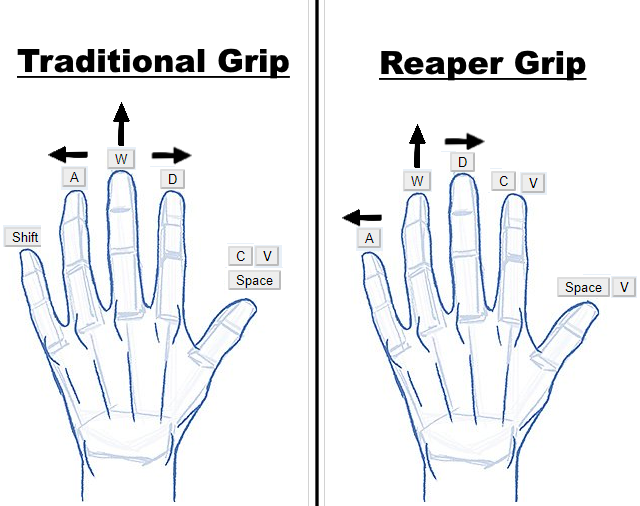
The main changes I've made for my keybinds are putting drift on the shift key, boost on my side mouse button, and bond of vigor on Q and E.
Putting drift on the shift key feels the most natural to me.
Placing boost on the mouse prevents my left hand from doing too much, and allows me to spam the boost key more easily without it interfering with other inputs.
Bond of vigor is specifically and both Q and E as, while I'm drifting to the right, I am unable to press the E key, so I press Q. Likewise for drifting to the left. This way I can bond of vigor at any time without it interrupting a drift.
Last thing: I hold W and right click at all times, unless I need to slow down for whatever reason, in which case I can release W and/or press S. When beginning a Tyria track I do use autorun as this allows me to move my left hand over to the Enter key to start the race. Once the race has started I move my left hand back to it's normal position, and then hold W from then on.
I tried focusing my keybinds for mount and movement mainly, for this built it's practical to have at least 2 extra mouse buttons (alternative V and C on keyboard but this could be a bit uncomfortable) as those are mainly used for the mount abilities (Drift and boost for beetle)
You'll have alot of movement options beside the abilities (WAD + mouse), I mainly use E for bound of vigor but keep the middle mouse button (scroll wheel) as alternative second bound of vigor option, it's useful if you drive using strafe and have to press it in turns.
I use a layout that works well for me in almost any content. I tried to put the most frequently pressed buttons near to WASD for simplicity. Any functions i use outside of combat or racing is bound to something farther away, as I usually have time to press them in more awkward positions. I realized that I only really used three out of the nine mounts available, which is why I configured only them to a convenient button combination. All others needed a key bind for the mount wheel add on. Strafing worked very well for me , but you might prefer otherwise.
For beetle racing i tried to separate movement with any mount abilities. This way i can move and jump with my left while using abilities and turning the camera with my right hand. The Utility skill 2 (Bond of vigor on mounts) is on M3 to activate it easily anywhere. I boost on M4 to make hyperboosting a lot easier, you just need to press both additional mouse buttons at once with one finger. Another possible key for boost can be left shift. However, i do not suggest to drift with anything on the left hand, as that makes it a lot more difficult to build up muscle memory from my experience.
Old school I imagine. We all used to play off of these keys back in the day. Keyboard is pushed to the left at an angle to use the 10 key punch area on the k/b. I am able to hyperboost by hitting drift #4 and resting more of my index finger onto key #1 for boost, for example, while using the mouse to slowly change the angle. Ring finger is always on forward
For the movements i swapped the turn and the strafe keys to have a more comfortable hand placement.
I like the sensitivity of my camera to be a bit lower than the middle to have smooth movements and a better accuracy.
FOV to the max for the sensation of FÆST and to see more as i'm drifting corners.
As for the controls i almost use the base setup but i swapped v for the boost for x.
The reason is that i use my thumb to drift, boost and jump which make it is easy as hell to get the timings right since my doodoo ass brain only needs to send 1 signal to 1 member of my body instead of sending multiples.
Lastly i use middle click to use my vigour since it's convenient and i don't need a shortcut for the bond of faith since i don't have the mastery for it KEKW.
Do you want to share your own options to the community, just send it to killer on RACE Discord (killer415#1583)

Hi!, I'm the creator of this tool, I hope you enjoy as I did making , and using it.
At the begining, this was only a tool to guess how the f*** could people like reaper go that fast, and was a very cool process the path of the knowledge.
This proyect does not need any money or subscription, but I will never say no if you want to send me gold ingame to buy skins XD (killer.8974)
Dont forget that the code of this proyect is open source, and free to reuse or copy for whatever reason, but, if someone have any problem or want to add more features to the tool, dont hesitate to contact me.
Enjoy and have fun racing! <3
GET SPEEDOMETERCreative Commons 2024 by killer415tv